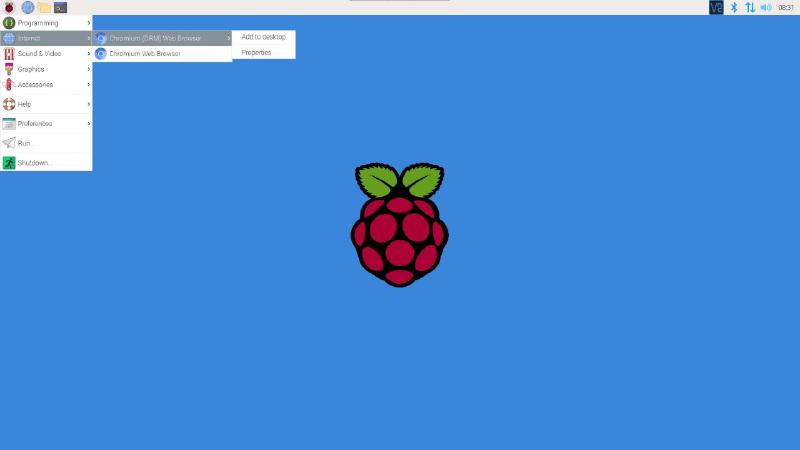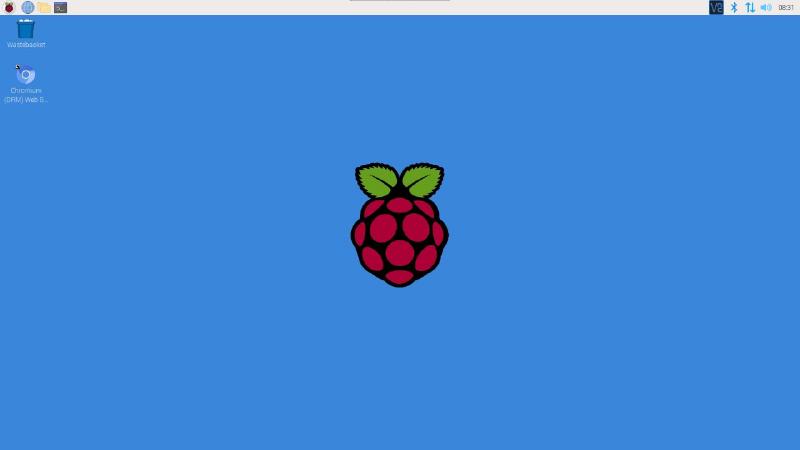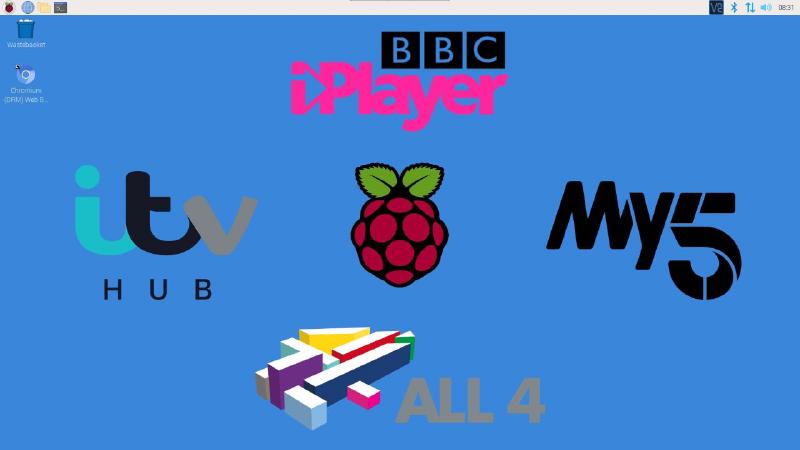
In this tutorial, I will show how to watch UK tv online from outside of the UK using a Raspberry Pi 4 and Nord VPN.
By following the steps below it’s possible to watch live and catch-up services from the four main networks (BBC, ITV, Channel 4 and Channel 5)
Living in northern France we have always watched UK TV with FreeSat and a satellite dish pointed at the Astra satellite.
However, our daughter left for university this year and wanted to continue watching her favorite TV channels (BBC, ITV, and Channel 4).
Using several online sources I came up with this working solution.
Hardware I Used
-
Raspberry Pi 4 - 4gb
-
USB C Power Supply
-
Micro SD Card (8gb class 10 min)
-
A case for the Raspberry Pi 4
-
Ethernet Cable (or use WiFi)
-
Micro HDMI to HDMI cable
-
Mouse & Keyboard
Also Required
- NordVPN Subscription
Install Raspberry Pi OS
Following the instructions on the official Raspberry Pi website, and using the Raspberry Pi Imager, install the latest version of the Raspberry Pi OS desktop.
When complete, insert the SD card into the Pi, connect the screen, network cable (if using), mouse, and keyboard. Finally, plug in the power cable to power up.
When connecting the screen use micro HDMI port 1 (closest to the USB-C power port), as this is the port with integrated HDMI sound.
Run through the setup process and then continue with this tutorial.
Update the Raspberry Pi
sudo apt-get update
sudo apt-get dist-upgrade
Install DRM support for Chromium
The standard installation of Buster on the Raspberry Pi comes with a version of the Chromium browser without DRM support.
DRM support is required to have access to certain streaming services
1. Enter the following line to download the installation script.
wget https://gist.githubusercontent.com/lemariva/0eb4ff4e847700627a5ebb71711c31bf/raw/0cab2916e4de65c0c5f780719221fdc052ac0bda/widevine-flash_armhf.sh
2. Make the downloaded file executable with
chmod +x widevine-flash_armhf.sh
3. And execute the file with
sudo ./widevine-flash_armhf.sh
Install OpenVPN
1. Next, we want to install OpenVPN using the following command
sudo apt-get install openvpn
2. When the installation is complete, change directory to openvpn
cd /etc/openvpn/
Set Up NordVPN
1. Download the NordVpn configuration files
sudo wget https://nordvpn.com/api/files/zip
2. Unzip the downloaded file
sudo unzip zip
3. Delete the downloaded zip file
sudo rm zip
Create an authentification text file
For automatic connection to NordVpn without the need to enter your username and password each time.
1. Create the auth.txt file
sudo nano /etc/openvpn/auth.txt
2. Type your NordVpn username and password on separate lines
3. Press ‘CTRL X’ followed by ‘Y’ to save the file
Configure the connection file
1. Enter the following command to list files in the current folder
ls
2. Substitute ‘uk1234’ for your preferred (working) UK Vpn connection and copy to a new file
sudo cp uk1234.nordvpn.com.udp1194.ovpn ukvpn.conf
3. Then open the copied file in the text editor
sudo nano ukvpn.conf
4. Find the following line
auth-user-pass
5. And change to
auth-user-pass auth.txt
6. Press ‘CTRL X’ followed by ‘Y’ to save the file
There are security issues related to storing usernames and passwords in a plain text file. Make sure your Raspberry Pi is secure.
Set OpenVPN to connect on startup
1. In the text editor open the OpenVPN configuration file
sudo nano /etc/default/openvpn
2. Find the line
#AUTOSTART="all"
3. Uncomment (remove the leading #) and change “all” to “ukvpn”
AUTOSTART="ukvpn"
4. Press ‘CTRL X’ followed by ‘Y’ to save and close the file
Reboot the Pi and check the connection
sudo reboot
Open Chrome and go to NordVPN or What’s my IP and check your public IP address. It should now show your location as the UK.
Set up the TV channels
To use the online UK streaming services you will need to register on each of the websites. To do this you will require a valid email account. I set up a new Yahoo email to do this.
Start by creating a desktop shortcut to the newly installed DRM Chromium browser
Use the desktop shortcut to open the DRM browser and visit the following links to sign up
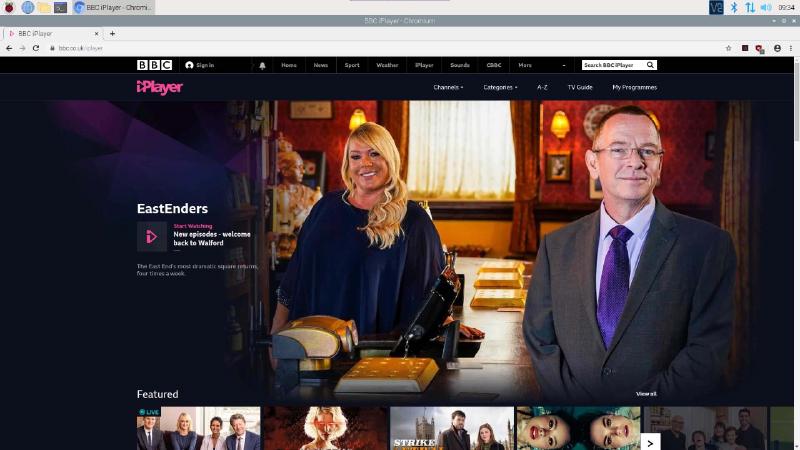

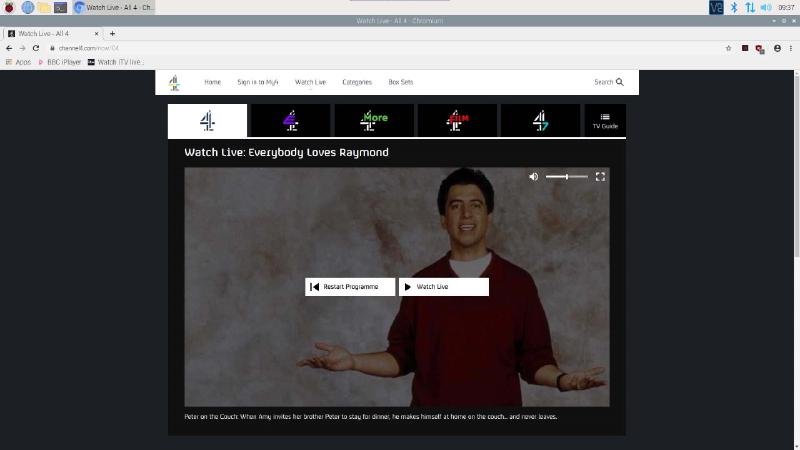
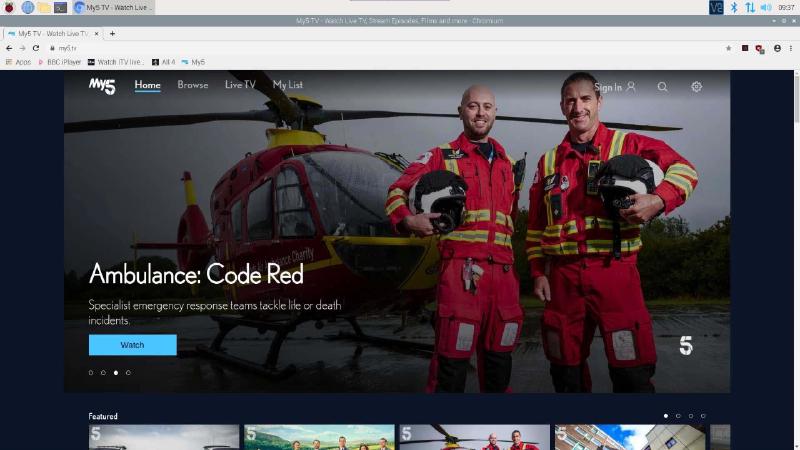
Follow the instructions to sign up for each of the channels. You will be required to supply a UK postcode and to verify your email to create an account.
When logged in, bookmark the site and add to the bookmark bar to make it easy to return.